How to Enroll in a Course as a Non-Member
Steps for Enrolling in a Course as a Non-Member
Step 1: Log In
- Visit arihantainstitute.org.
- Click Log In at the top-right corner.
- Enter your email and password to sign in.
Step 2: Browse Courses
- From the main menu, go to Courses.
- Select All Courses or Learning Areas to explore available options.


Step 3: Select a Course
- Browse the catalog and choose the course you want.
- Click Enroll Now on the course page.
. 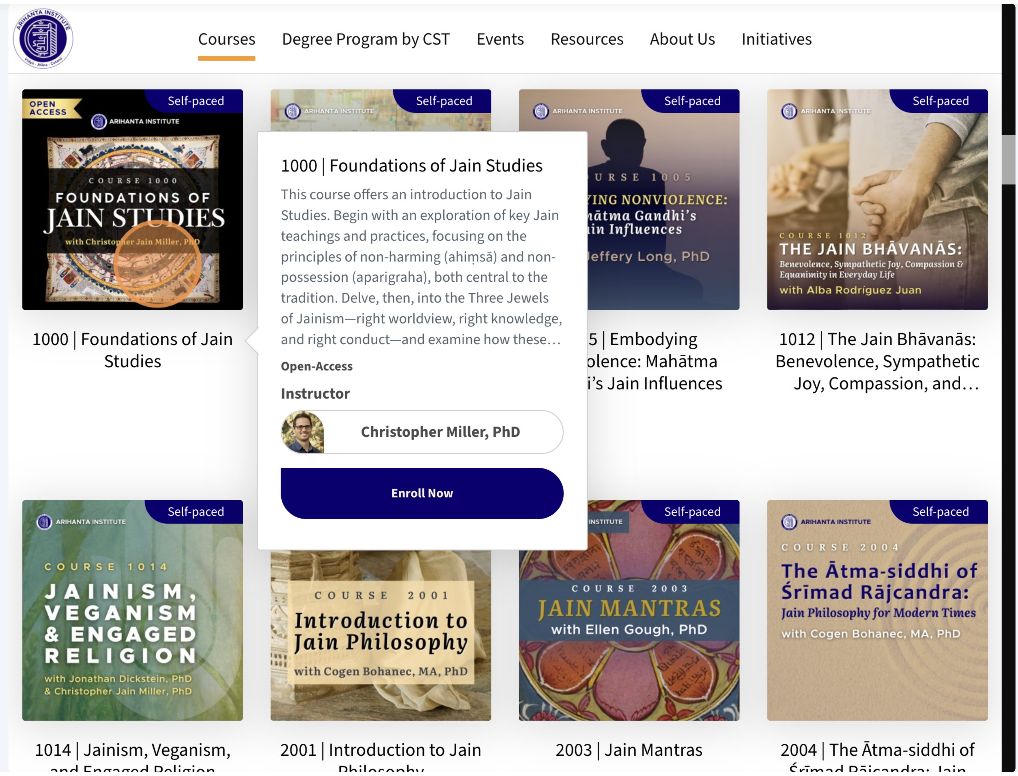
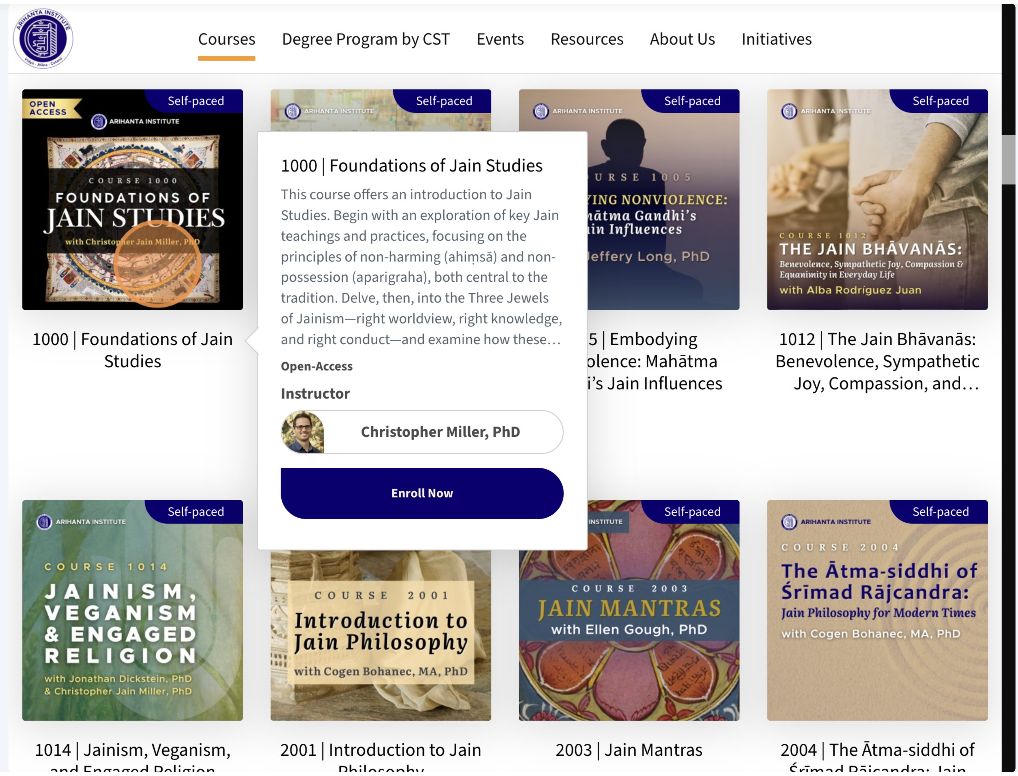
Step 4: Choose Enrollment Option
- You will see three enrollment options:
- Enroll (one-time purchase)
- Start Your Free Trial
- Enroll in Membership
- Click Enroll (for non-members).
- The course will be added to your Cart.
. 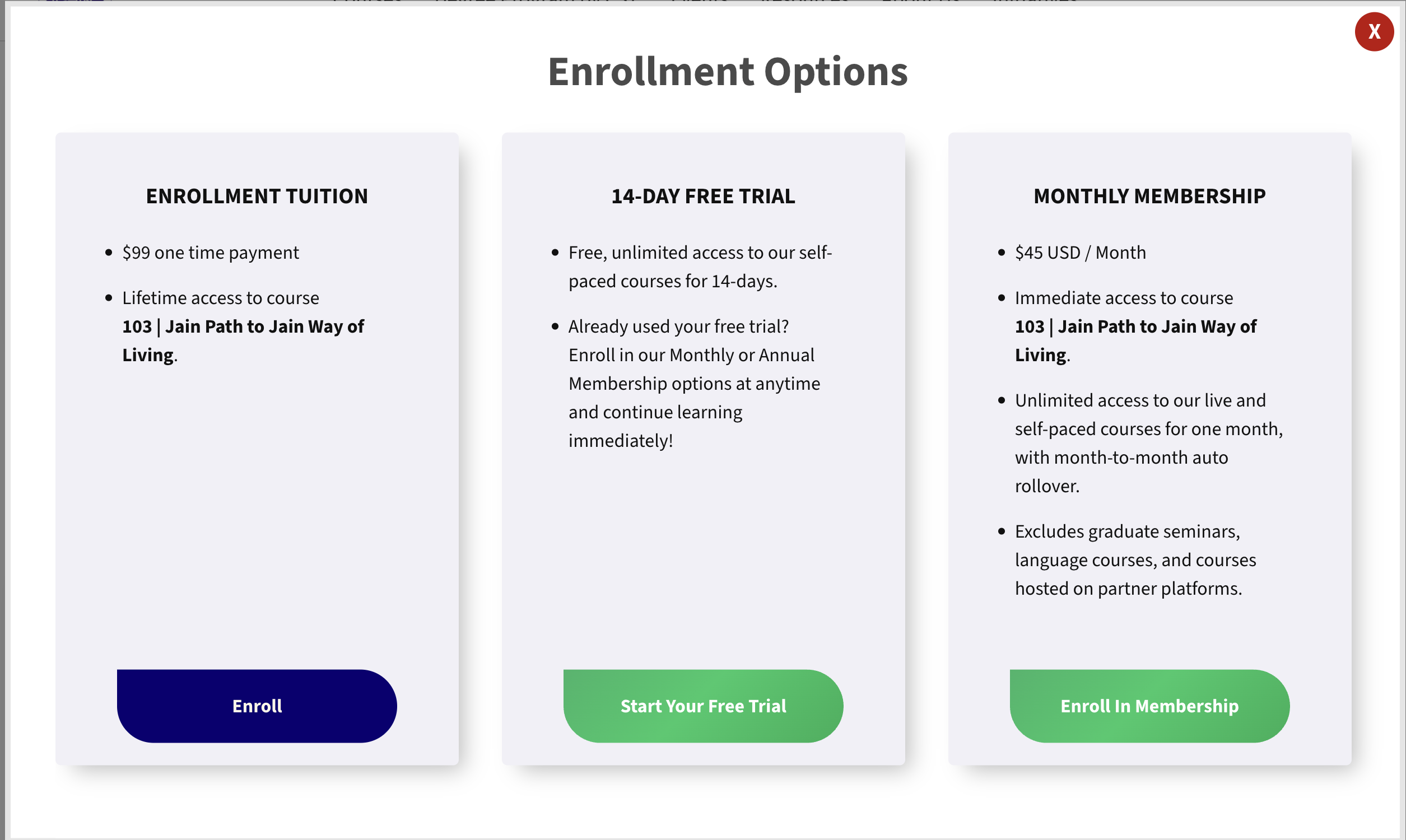
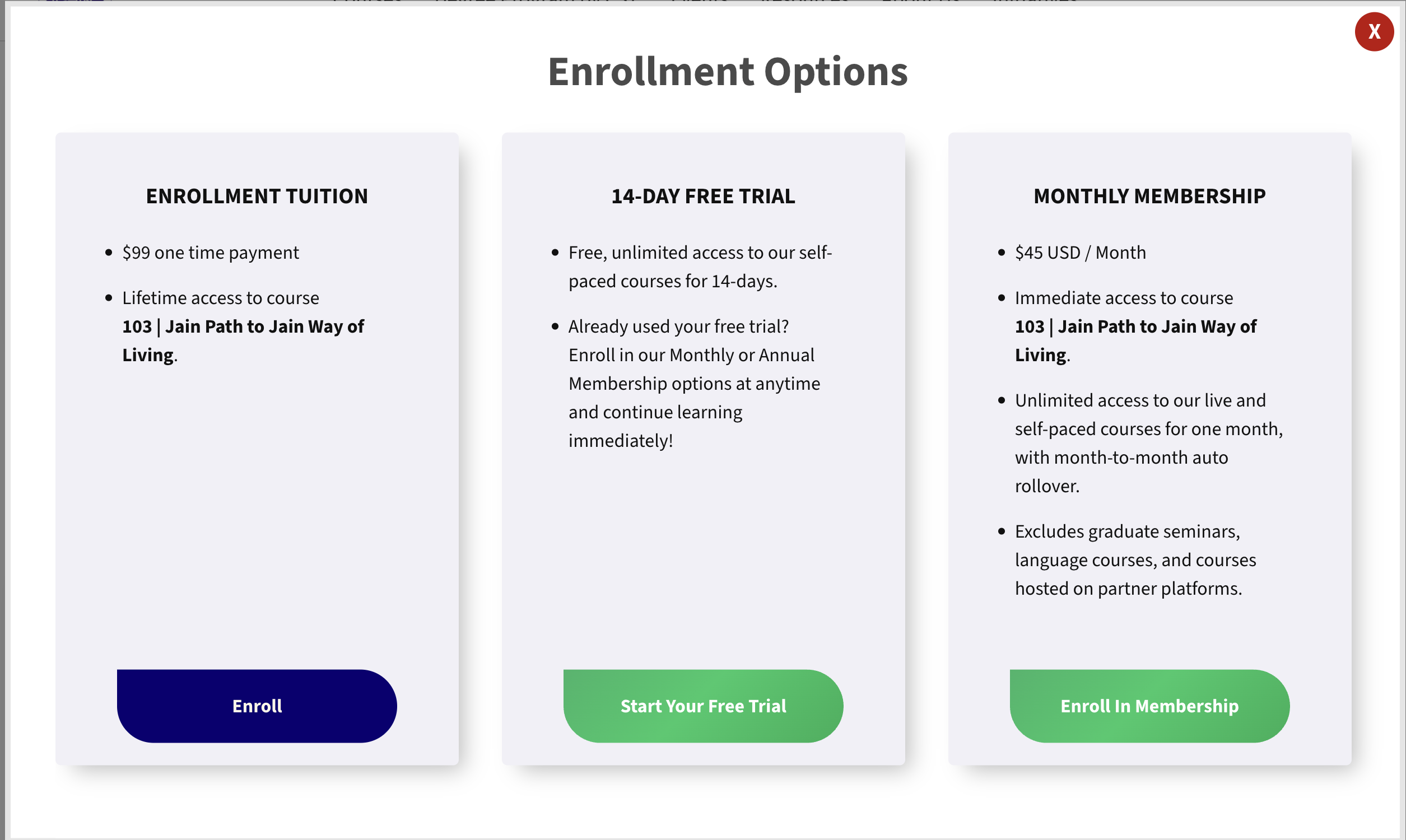
Step 5: Review Your Cart
- Go to your Cart and confirm that the selected course(s) are listed.
- If you have a coupon code, enter it, click Redeem, then Log In to your account
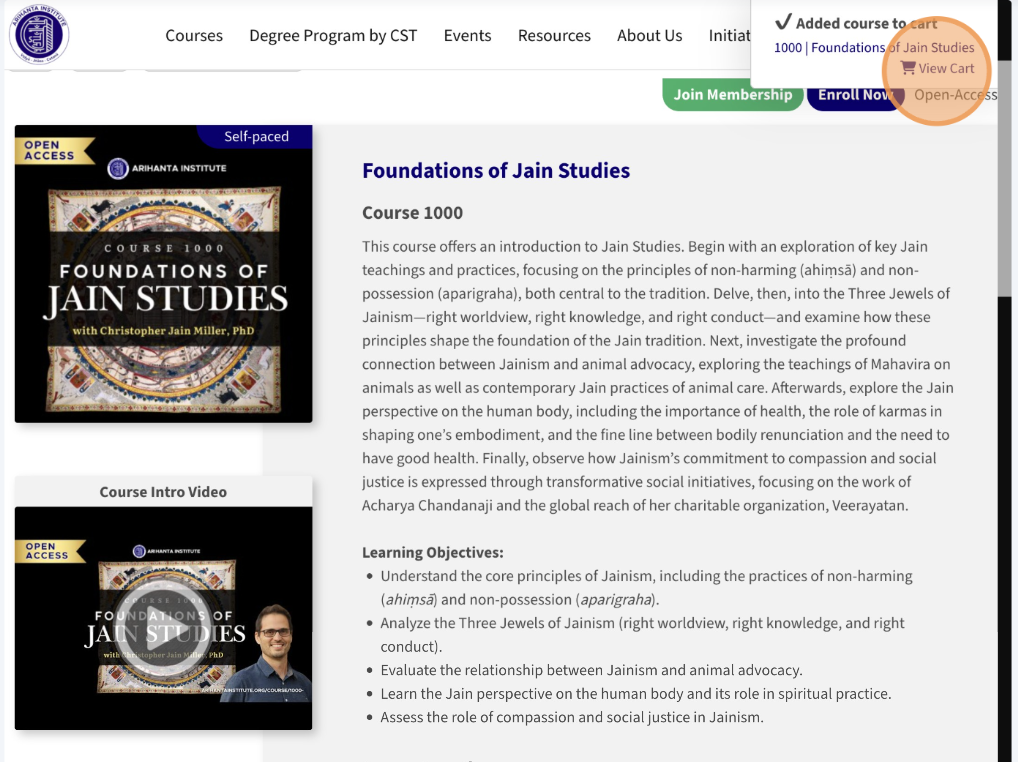
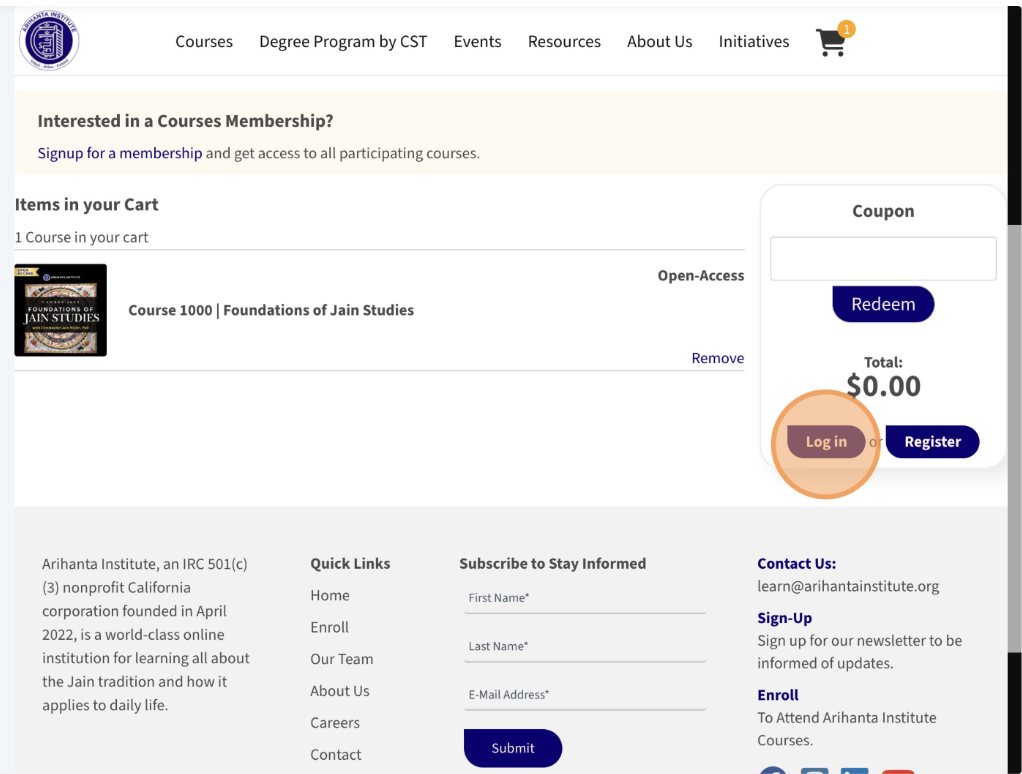
Step 6: Provide Payment Information
- Click Checkout, Payment Information page will appear, enter your card details.
- Click Submit to process your payment
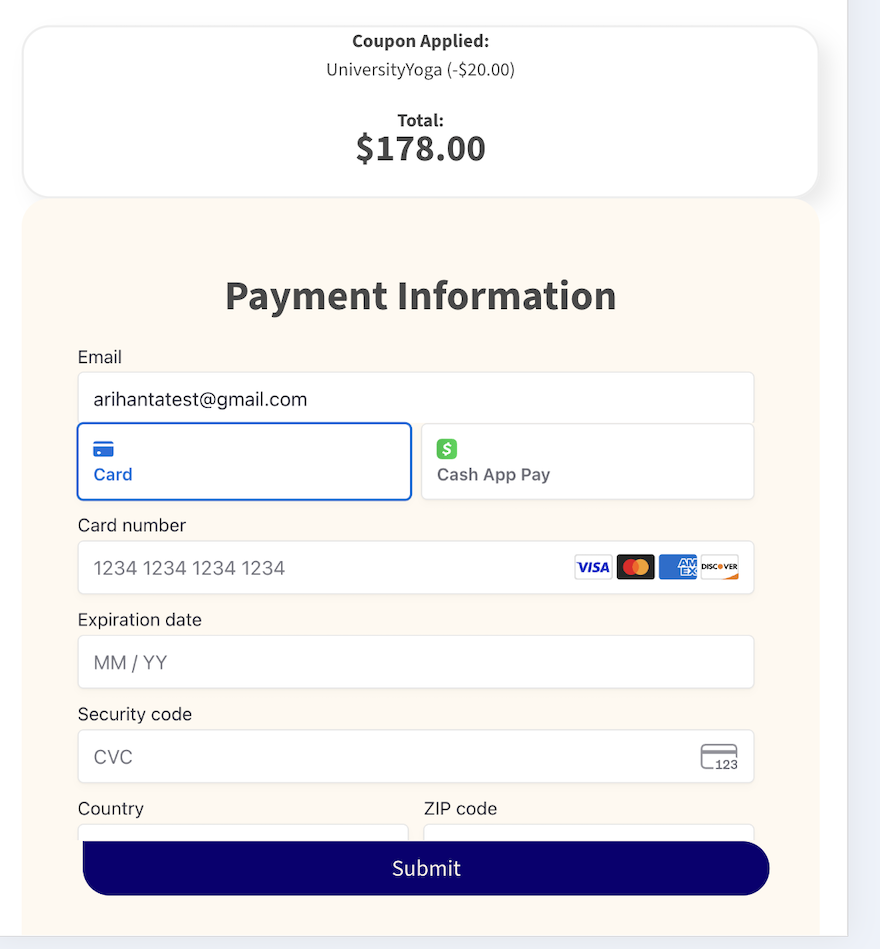
Step 7: Confirmation and Access
- Once the payment is successful, a confirmation will appear.
- Go to your Profile → My Courses page.
- Your newly enrolled course will be available immediately.
