How to Enroll in a Course with Course Membership
Steps for Enrolling in a Course with Course Membership
Step 1: Log In
- Go to arihantainstitute.org.
- Click Log In at the top-right corner and sign in with your email and password.
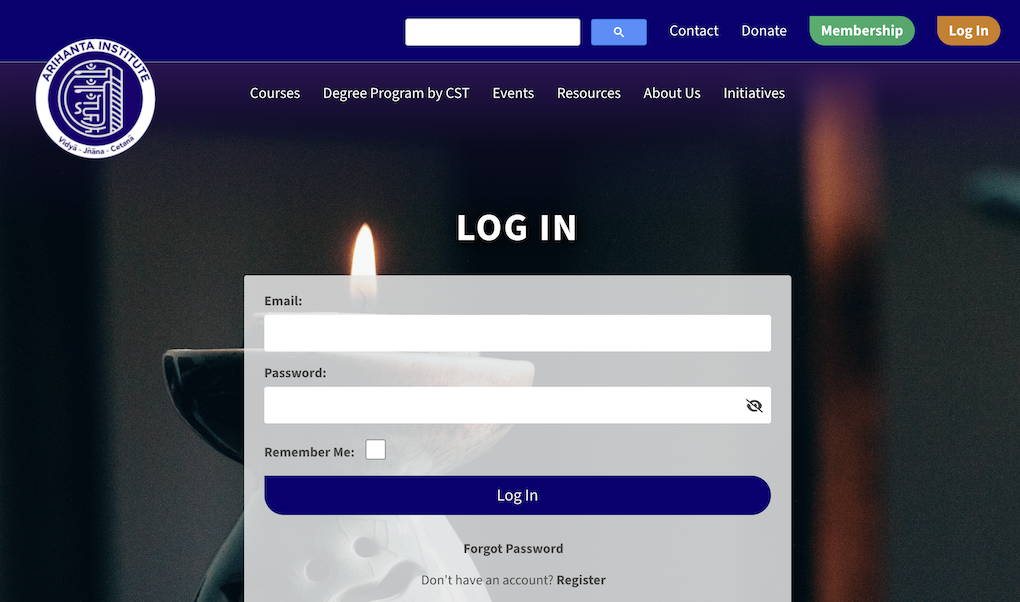
Step 2: Navigate to Courses
- From the main menu, click on Courses.
- Select All Courses to view the full Course Membership catalog.
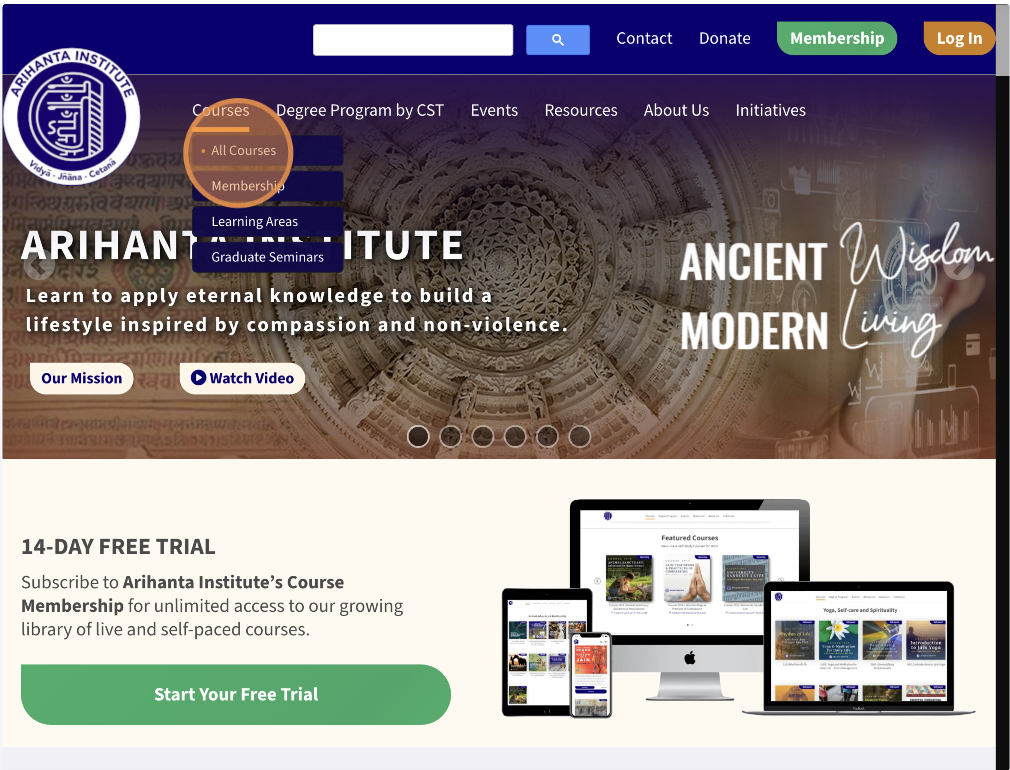
Step 3: Choose a Course
- Browse the list of available courses.
- Click on the course title that you want to take.
- Please note, the Course Membership catalog excludes graduate seminars, language courses, and courses hosted on partner platforms.
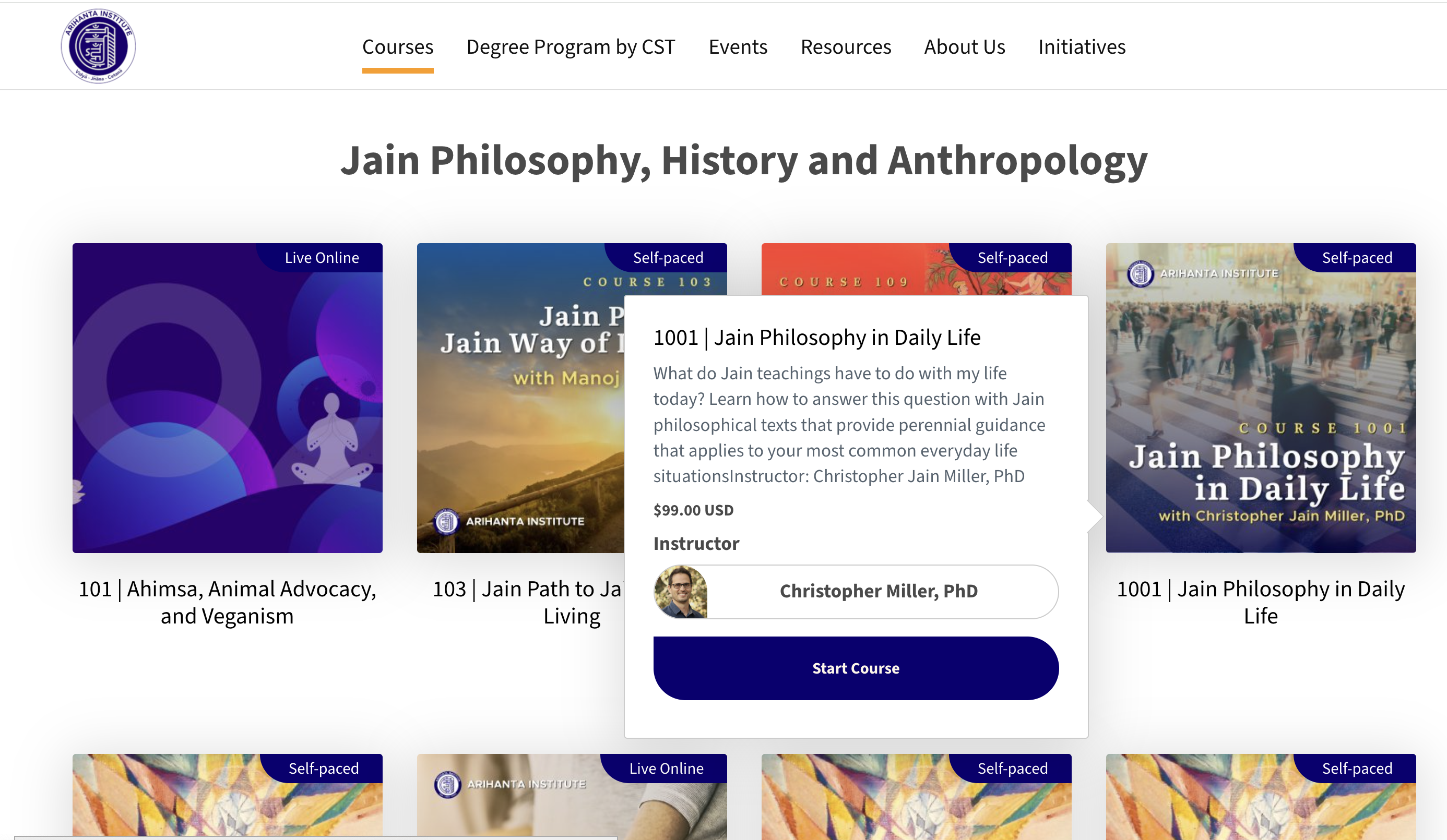
Step 4: Enroll and Start
- On the course page, click the Start Course button.
- The course will be added to your account, and you can begin learning right away.

