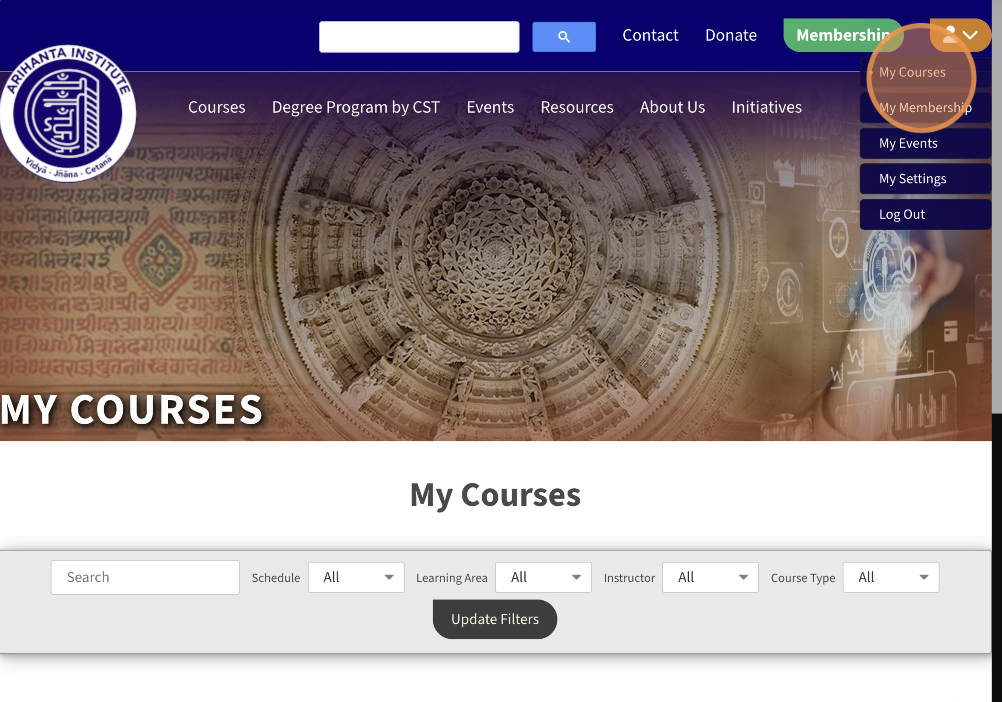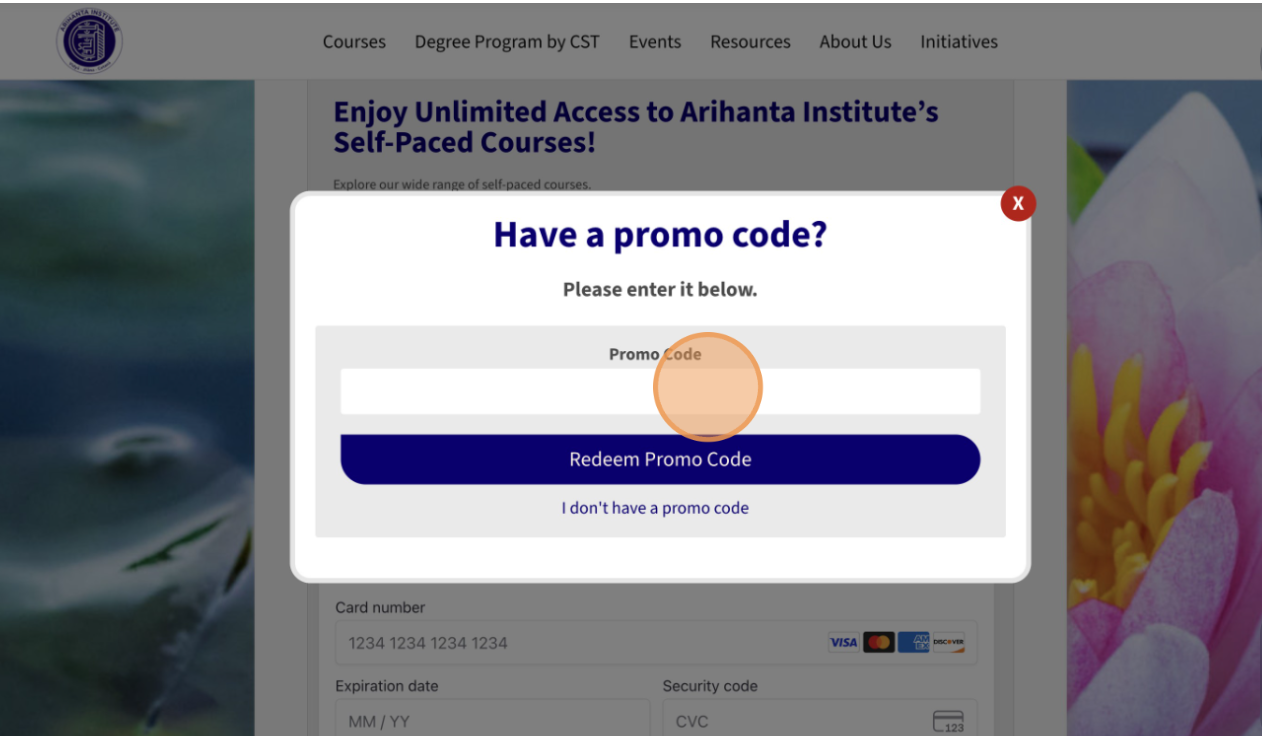How to Redeem a Course Membership Promo Code
How to Redeem a Course Membership Promo Code
Step 1: Go to the Membership Page
- Visit arihantainstitute.org.
- From the menu, click on Membership to view available plans.
Step 2: Log In or Create an Account
- The system will prompt you to Log In to your Arihanta Institute account.
- If you don’t have an account, click Register and create one.
Step 3: Redeem Promo Code
- Once logged in, you will be taken to the Membership Payment screen.
- Enter your unique alphanumeric promo code in the coupon field.
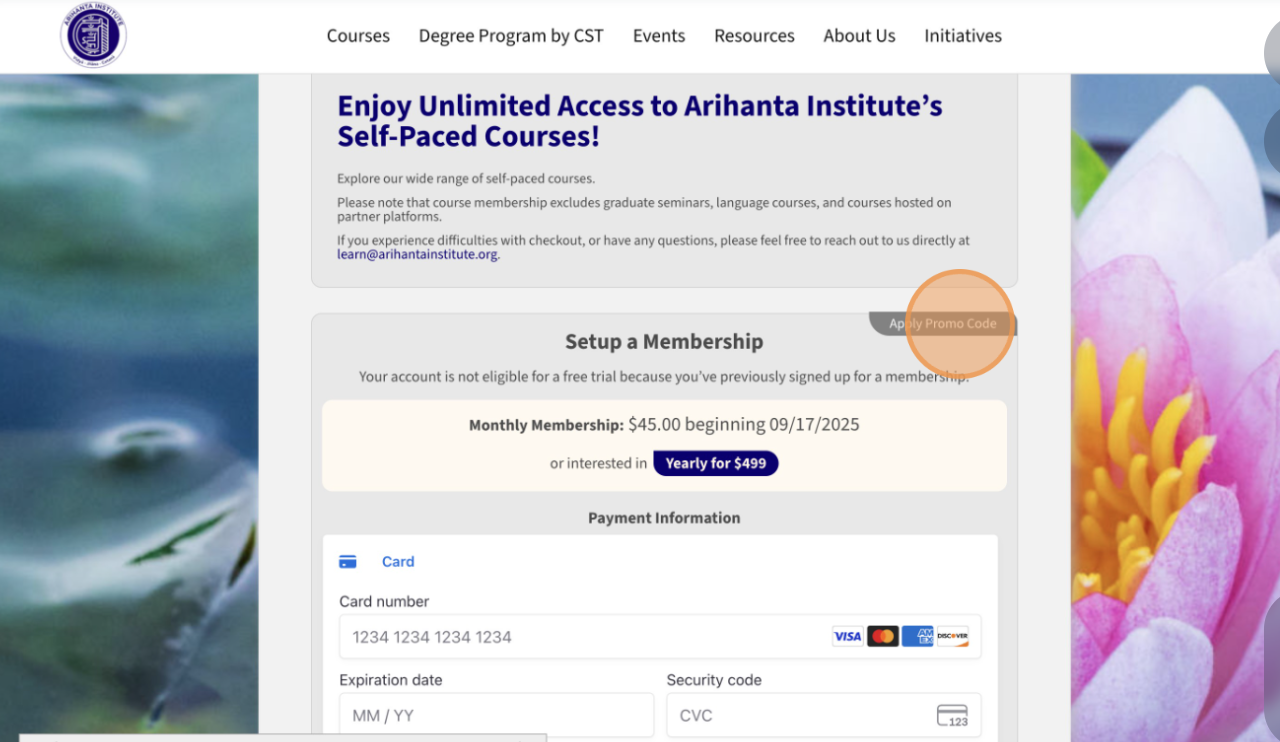
Step 4: Apply the Code
- Click Apply Coupon.
- A pop-up message will appear with the coupon details.
Step 5: Review Coupon Details
- The pop-up will say:
“ number of days you have free access/discount on promo code.” - You will see two options:
- Accept Coupon
- Decline, Clear Coupon
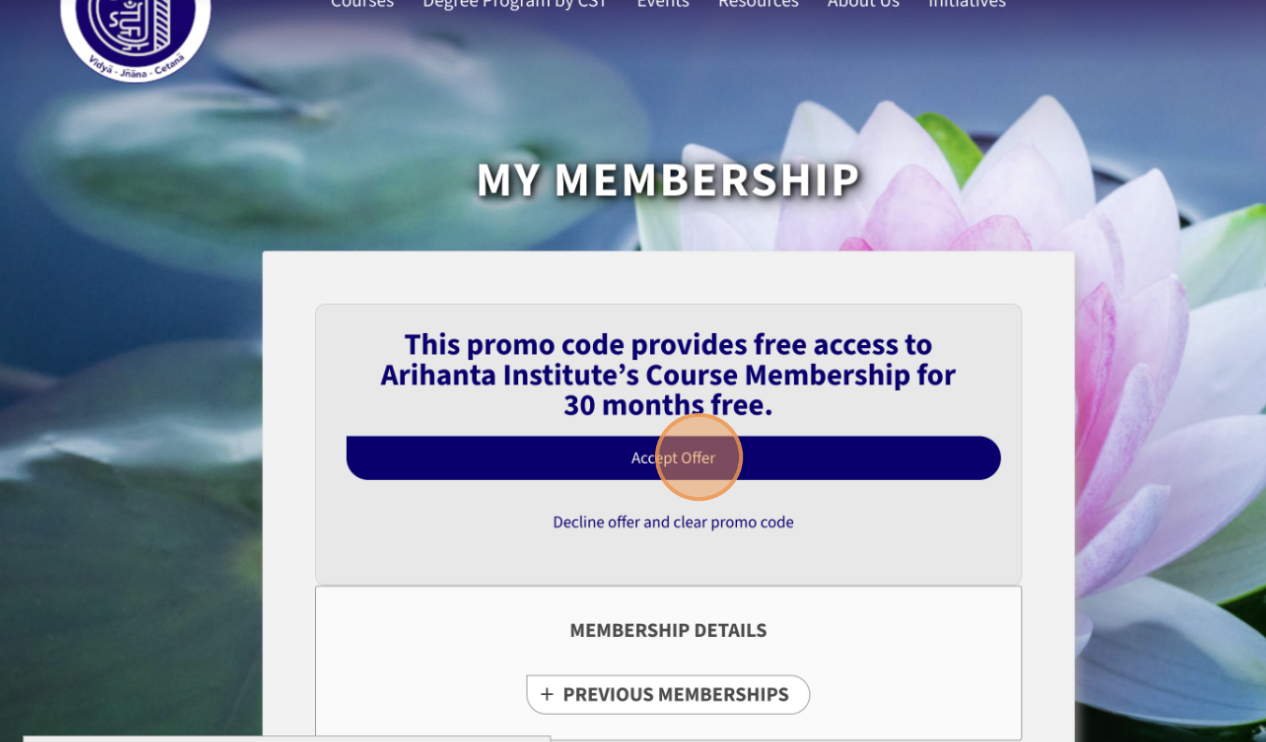
Step 6: Choose an Option
- If you click Decline, you will be returned to the Membership Payment screen.
- If you click Accept Coupon, your membership will be activated.
Step 7: Access Membership Courses
- After accepting, you will be redirected to My Courses.
- You now have access to all membership courses for the duration specified in your coupon.