How to Sign Up for Course Membership
Steps for How to Sign Up for Course Membership
Step 1: Visit the Website
- Open your browser and go to arihantainstitute.org.
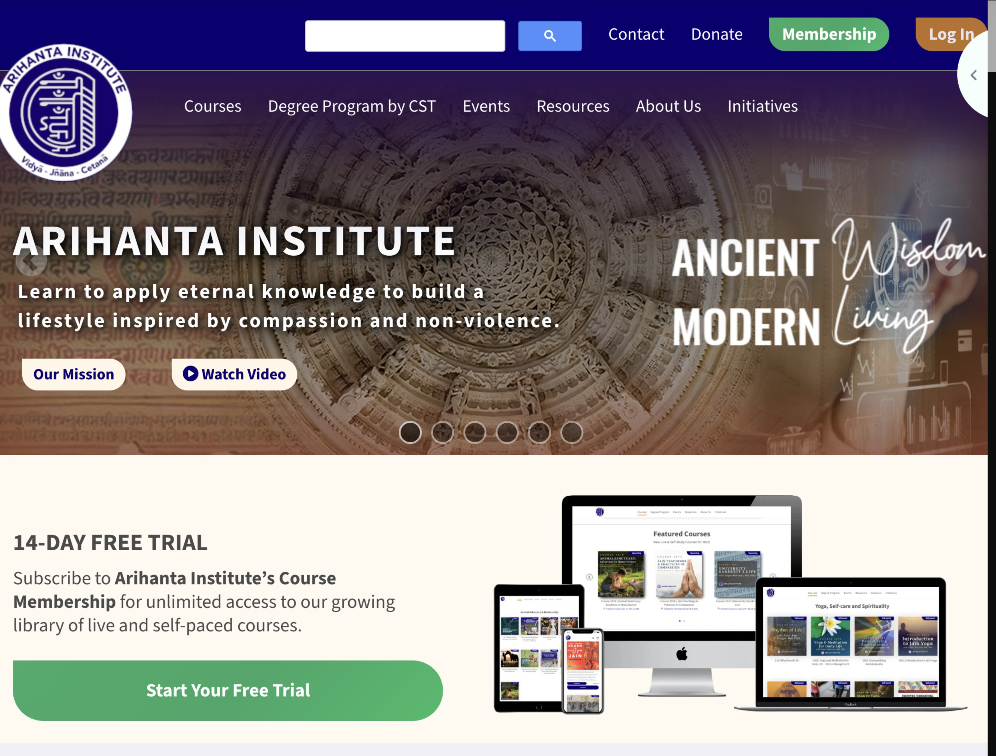
Step 2: Open the Membership Page
- On the top menu, click Membership.
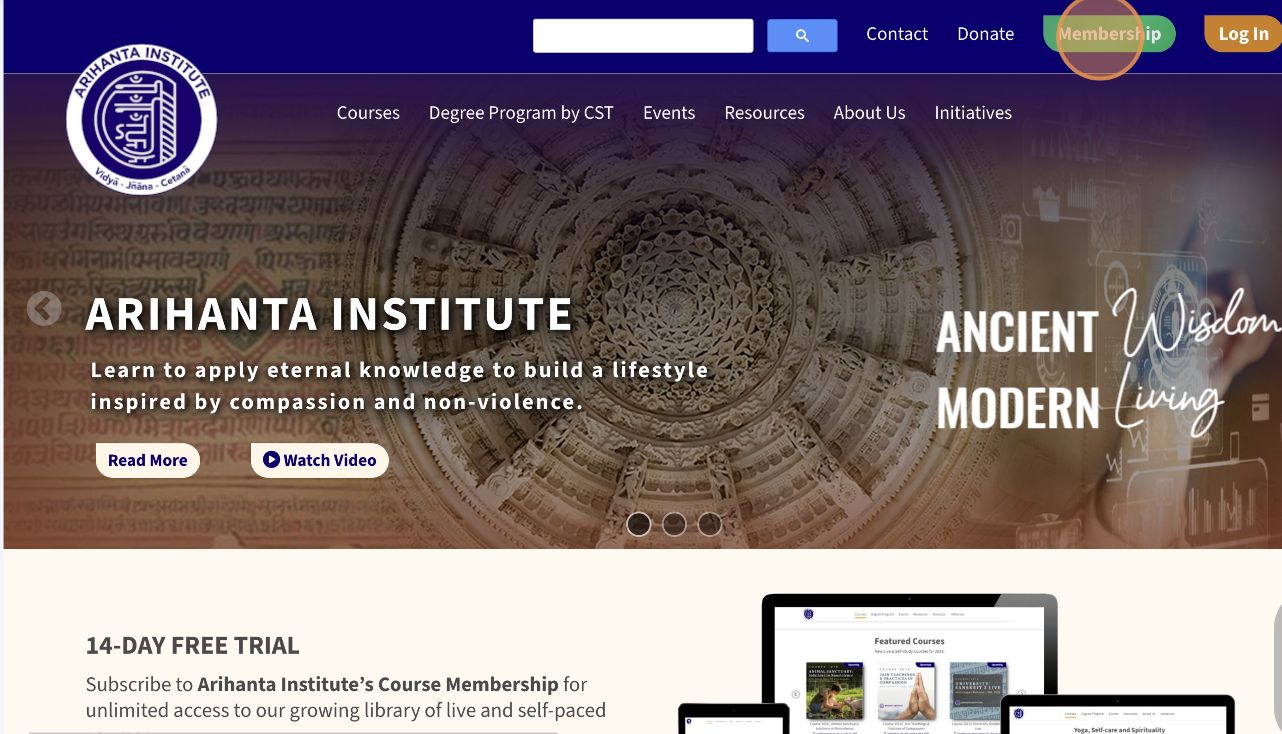
Step 3: Review Membership Options
- Scroll down to see the available plans:
- 14-Day Free Trial
- Monthly Membership – $45/month
- Annual Membership – $499/year

Step 4: Choose Your Plan
- Click the button for your preferred option:
- Start Your Free Trial
- Enroll Monthly
- Enroll Annually
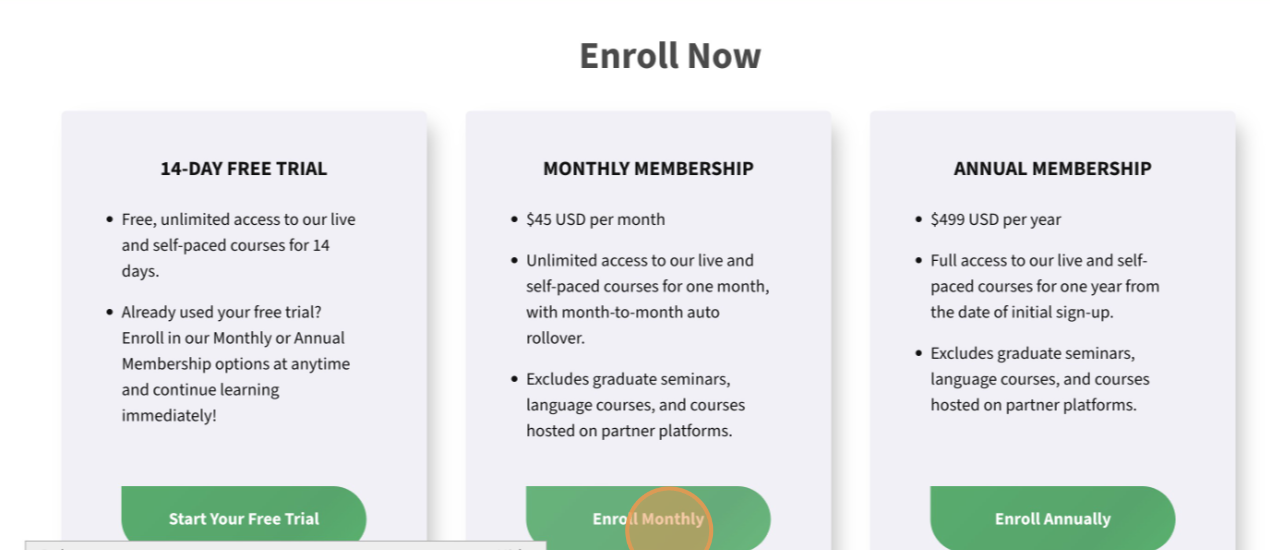
Step 5: Register a New Account
If you don’t already have an account, you’ll be asked to register:
- Enter First Name
- Enter Last Name
- Enter Email Address
- Enter Phone Number (with country code)
- Create and confirm a Password
- (Optional) Select “Sign up for Newsletter”
- Click Register
- Verify Your Email (A confirmation email will be sent to the address you provided.
Open the email and click the verification link.)
Step 6: Log In
- Use your new email and password to Log In.
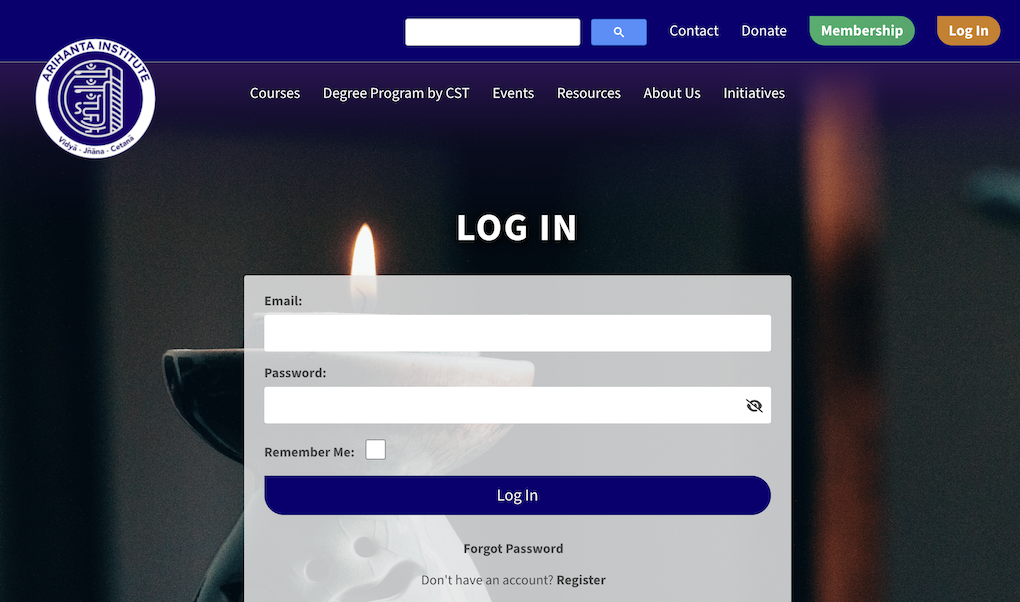
Step 7: Enter Payment Details
- For Monthly or Annual plans, enter your billing information with coupon value if you have.
- The Free Trial may also request payment details for activation.

Step 8: Confirm Enrollment
- Click Submit/Enroll to finalize your membership.
Step 9: Start Learning
- Your Membership is now active.
- You can immediately access all Course Membership live and self-paced courses.
Step 10: Manage Your Membership
- To update, change, or cancel, go to My Membership in your profile anytime.
